With most parts of the world still facing restrictions due to the pandemic, we have seen so many businesses go online and take advantage of social media. Photographers too have started indulging more and more with followers online. Instagram is undoubtedly one of the best platforms to connect and showcase your work. With free Instagram story templates for photographers, ProVideo has got you covered!
Free Instagram Story Templates for Photographers
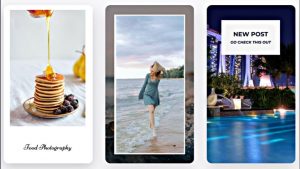
Instagram Story Templates in ProVideo
Instagram stories are more than just to share memes and photos. If you are a content creator, then this feature is a blessing for you! Not only does it increase engagement but also exposure.
Especially for photographers, they can share their work on Instagram stories and be relevant until new shoots come up. Anyone can put up their photos simply in their stories, but here the trick is to be as professional and streamline as you can be.
Free Instagram story templates are the best way to show your work. Just drag and drop your pictures in the customizable templates, edit or add text, add graphics and transitions and you are good to go.
Pro Tip: you can use the free Instagram story templates for photographers to start an interesting weekly photo series. For example, start with fashion photography series for a week, then nature photography for next week, and so on. This way you can reuse your old work and give a glimpse to your followers about how you started.
How to Use Free Instagram Story Templates
1. Select the photography template to display your pictures. Also, select the appropriate aspect ratio. ProVideo offers all social media sizes for templates so you don’t have to worry about the specifics!
2. Upload your photos in the templates. Select the best of your shots to showcase on your Instagram stories. Keep in mind the lighting and the color combination and the theme of your photos.
3. Add text to your stories to mention the captions of photos in the templates. Some photographers even state the camera specifics used while capturing the photo. Use the various text animations given in ProVideo to design your Instagram stories.
4. Add graphics and stickers to your Instagram story template, too.
5. Complete and save the video on your device.
Voila! You have an Instagram story in your hand in a matter of minutes. So next time you plan out your social media calendar, make sure to use ProVideo to make content.

